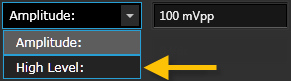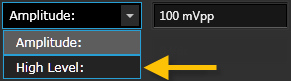Open topic with navigation
Output Amplitude
You can set the output amplitude in Vpp, Vrms, or dBm.
- Limits Due to Output Load Termination: If you change the output load setting, the displayed output amplitude will be adjusted (and no error will be generated). For example, if you set the amplitude to 5 Vpp and then change the output load from 50 Ω to "high impedance", the amplitude will double to 10 Vpp. If you change from "high impedance" to 50 Ω, the amplitude will drop in half.
- You can also set the amplitude (with an associated offset voltage) by specifying a High Level and Low Level. For example, if you set the high level to +2.46 volts and the low level to -2.5 volts, the resulting amplitude is 2.5 Vpp (with an offset voltage of -20 mV).
To set the High Level, click the Amplitude drop-down arrow and select High Level:
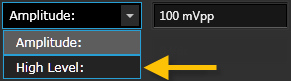
To set the Low Level, click the Offset drop-down arrow and select Low Level:

BenchVue Tip: You can quickly increment or decrement a numeric value using the mouse wheel. Click once in a number entry field and then scroll the mouse wheel up or down.
See Also
To view instrument manuals, click on Library tab from main BenchVue application window.
DC Offset Voltage
Output Load Termination
Output Units